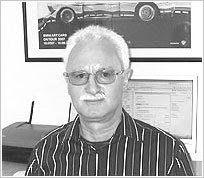When our IT professionals (Geeks on Wheels) told us that the computer had had it's day and it was time to look for a new one, we migrated from Windows XP to Windows 7. Most programs that we use worked fine and some popped up some strange messages that we ignored. But one program wouldn't run at all and we ended up replacing it with something else that wasn't nearly as good.
Since then I have come across this article about running old programs on new machines. I tried it and our old program runs perfectly once again.
"Need to run a program like it's 1999? You can tweak Windows to deceive crotchety applications into thinking that they're running on Windows XP, Windows 2000 or even Windows 95.
"If you have an outdated program that doesn't play well with Windows 7 or 8, simply right click it and select Troubleshoot compatibility from the menu. Next, choose Troubleshoot program and skip through the troubleshooter by clicking I don't see my problem listed.
"On the next screen, you can pick an older version of Windows to emulate while running the application - use the Start the program button to test whether your application will run in an older version of Windows.
"If everything works, make the arrangement permanent by clicking Yes, save these settings for this program, and you're ready to rock with classic style."
Tuesday, July 23, 2013
Subscribe to:
Posts (Atom)